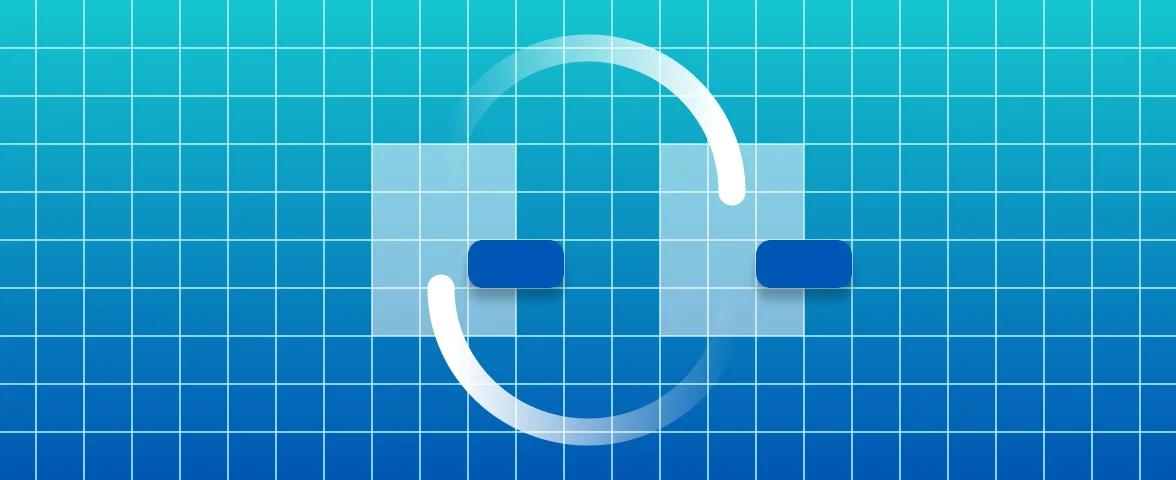
Conversion
Convert MS Office, HTML, CAD, email attachments, and images to PDF. Cross-convert documents like Excel to HTML, InfoPath to Word, DOC to DOCX, and much more.

OCR
Extract text from image-based content, OCR PDF files, and learn how to convert scans into PDF searchable documents directly in SharePoint.
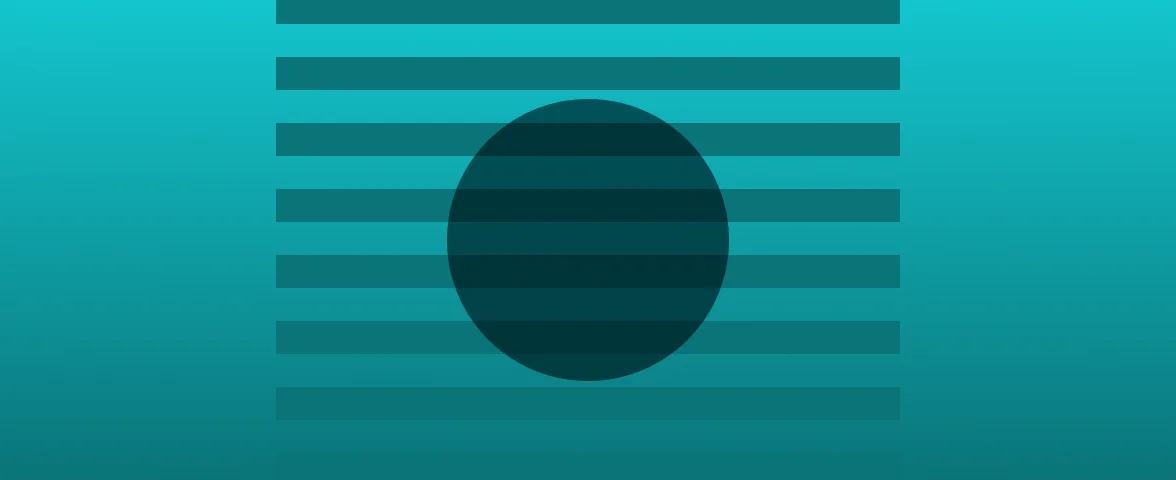
Watermark
Add watermarks to PDFs, Office documents, images, and more — directly in SharePoint. Automatically apply different types of watermarks like barcodes, text, QR codes, images, and more.
Secure
Secure PDF and MS Office documents directly in SharePoint. Add document encryption, or restrict the ability to print and copy content to ensure confidentiality and compliance.
Merge
Combine multiple files into a single PDF in SharePoint. Supports merging different file formats into a single PDF.
Split
Split a PDF document into multiple documents in SharePoint. Split by number of pages, bookmark level, text match, or barcode.

