The Muhimbi PDF Converter is constantly being improved and extended. Similar to many other online services, when a new version is rolled out there is nothing to do for our users. New functionality just shows up, existing functionality continues to work as expected. Life is good!
Since our previous formal announcement, we have added some interesting new facilities, and fixed / improved existing logic.
The full list of changes can be found further down, but the key highlights for versions 9.13 are as follows:
- Support for barcode watermarks in UI, SP designer workflows, Flow and API.
- Support for print-only watermarks in UI, SP designer workflows, Flow and API.
- Attaching email and InfoPath attachments in their original format.
- New facility in Flow & Merge API to pass in an array of documents.
- PowerShell sample code to programmatically deploy the App and workflow actions.
- New HTML Converter that supports the latest standards (and can convert Power BI).
- Support for the PDF conversion of Modern View pages and List Items.
- Overhaul of real-time watermarking in Modern View lists and libraries.
- Support real-time watermarking for external users.
- Filter out useless 'signature' images during email conversion.
- Filter out attachments based on their file type.
- Allow any MS-Word style to be designated as a heading level (for PDF Bookmarks and TOC).
Please note that all SharePoint Online versions are numbered in the 9.X range. At the time of writing the most recent version of the on-premise software is 10.1.
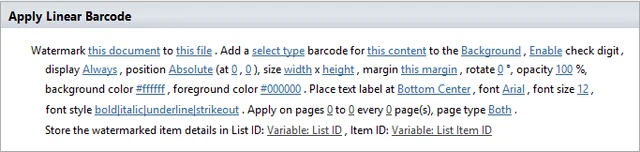
For those not familiar with the product, the Muhimbi PDF Converter for SharePoint Online is a lightweight subscription based solution that allows end-users to convert merge, split, watermark, secure, and OCR common document types - including InfoPath, AutoCAD, MSG (email) MS-Office, HTML and images - to PDF using SharePoint Online through a friendly user interface or via workflows, without the need to install any client-side software or Adobe Acrobat. More details can be found on the product page . An on-premise version for SharePoint 2007-2019 is available separately.
The Muhimbi PDF Converter Services is included in the PDF Converter for SharePoint Online, but also available as a separate subscription. Although frequently used in combination with SharePoint Online, it is a completely stand-alone product which is typically used programmatically via its REST based API, via Power Automate (Flow), Azure LogicApps or Microsoft Power Apps. It comes with the same functionality as the SharePoint Online product to convert, merge, watermark, secure and OCR files.
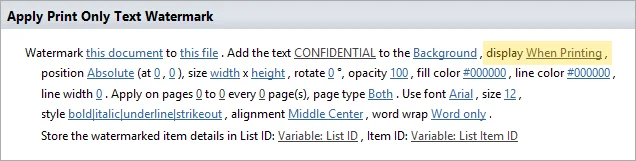
In addition to the changes listed above, the key changes and additions in the new version are as follows:
- 5401 APIFixPdfWatermark API call fails if URL does not end in .pdf
- 4714 APIFixAPI does not recognize folder path containing plus sign (+)
- 4653 APIFixFix Serialization errors of certain file paths in API
- 1723 AttachmentsNewSupport embedding of attachments inside a PDF in original file format
- 5339 AttachmentsNewImplement filtering of attachment types during conversion
- 5364 AutoCADFixOut of Memory exception during AutoCAD conversion
- 4879 AutoCADFixResource leak in CAD conversions
- 4904 AutoCADImprovementImplement sorting of CAD layouts by their Tab Order
- 5024 AutoCADImprovementImprove PDF rendering of certain DXF files
- 4630 AutoCADNewAdd support for latest R2018 DWG files
- 4882 ConversionFixError related to 'Protected View' when converting Office documents
- 5407 ConversionImprovementResolve performance issues related to Office telemetry
- 4956 CoreFixError: 'The property or field 'Url' has not been initialized'
- 4701 CoreFixBase file name returns _____ in place of Chinese characters in a file name
- 4918 CoreFixSupport very long SharePoint Online URLs for destination files
- 4082 CoreImprovementAccept fully qualified path names for source and destination paths for operations
- 4724 CoreImprovementImprove error message when Override xml is not entered correctly
- 4674 CoreImprovementImprove messaging for 'file not found' situations
- 3975 CoreNewAllow multiple API subscriptions to be grouped under a single main subscription
- 5341 EmailFixRTFHTML email parsing issue
- 4845 EmailImprovementImprove encoding of eml headers
- 4728 EmailNewFilter out useless 'signature' images during email conversion
- 5410 ExcelNewLocalise Excel conversions depending on user region
- 4765 FlowImprovementAdd facility to Flow & Merge API to pass in an array of documents
- 5433 HTMLImprovementImprove conversion of Power BI pages
- 3162 HTMLImprovementImprove conversion of 'Modern View' SharePoint pages
- 4618 HTMLImprovementImplement new HTML Converter that supports all modern standards
- 4309 HTMLImprovementClean up converted HTML links without protocol
- 4763 HTMLImprovementInvestigate special characters in HTML conversion
- 3499 HTMLNewAdd support for 'repeating headers and footers' in HTML converter
- 5333 InfoPathFixInfoPath conversion fails if xml does not define the 'my' namespace
- 5413 MS-WordFixSigned Word document Fail to Convert
- 5931 MS-WordImprovementImprove page numbering and various field types during MS-Word conversion
- 4834 MS-WordImprovementImprove MS-Word 3rd party template handling
- 4878 MS-WordImprovementAdd support for hyphenation for most common languages
- 4891 MS-WordNewAllow any MS-Word style to be designated as a Heading level
- 4660 SetupImprovementUpdate characters allowed for password on API signup
- 4403 SetupImprovementRedesign 'Sign up' form to make it easier to understand
- 4901 SetupNewCreate sample PowerShell to install / sideload App store app
- 5381 UIFixConvert page to PDF does not work if URL contains '&'
- 5356 UIFixDestination button on conversion screen fails when destination folder contains '+'
- 4744 UIFixPrevent clashes with other jQuery versions used on same page
- 4664 UIImprovementAdd Support to Disable User-Integration for APP deployed Via App-Catalog
- 5405 WatermarkingFixWatermarking fails for certain PDF files
- 5351 WatermarkingFixOut of memory exceptions during certain watermark operations
- 5367 WatermarkingFixChinese characters not appearing in text watermark
- 5416 WatermarkingFixFix imageFilePath references on root site collection's subsite
- 5335 WatermarkingFixIssue with RT Watermarking on modern view websites when Filtering is enabled
- 4607 WatermarkingFixPotential problem when copying watermark URLs
- 5342 WatermarkingImprovementImplement date and time localisation in watermarks
- 5365 WatermarkingImprovementImprove stability of real-time watermarking of modern view Lists and Libraries
- 2742 WatermarkingImprovementImprove messaging around real-time watermarking
- 4954 WatermarkingImprovementAdd support to Filtering in SP Online Library with real-time watermarking enabled
- 4708 WatermarkingNewAdd support for barcode watermarks to UI, SP designer workflows, Flow and API
- 4326 WatermarkingNewSupport real-time watermarking for Classic Search in SharePoint Online
- 4899 WatermarkingNewAutomate sync external users to real-time processing user group.
- 4801 WatermarkingNewAdd support for external users in real-time watermarking
- 4625 WatermarkingNewTarget watermarks the last page(s) via negative StartPage and EndPage values
- 4729 WatermarkingNewSupport for Print Only watermarks to UI, SP designer workflows, Flow and API
- 5353 WorkflowFixWorkflow alerts not being sent for file not found exception
- 4637 WorkflowImprovementImprove Workflow Alert emails
- 4949 WorkflowImprovementAllow XML override without escaping characters in Nintex Workflow for Office 365
For more information check out the following resources:
As always, feel free to contact us using Twitter, our Blog, regular email or subscribe to our newsletter.
Start your 30-day trial by installing the App and Workflow Actions, or just start
using it from Power Automate (Flow), there is nothing to install.
Labels: Barcode, Flow, News, pdf, SharePoint Online


