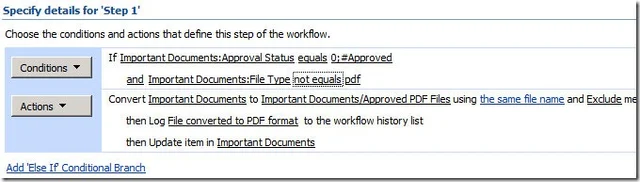We are very excited to announce the new version of the Muhimbi PDF Converter for SharePoint. The main change in this version is support for Office 2010 based converters and file formats.
We are quite surprised by the number of customers asking for Office 2010 support, especially considering that at the time of writing it is still in beta. On the other hand, it appears to be very stable and particularly the improvements in converting InfoPath forms to PDF format make it worth considering.
For those not familiar with the product, the PDF Converter for SharePoint is a lightweight solution that allows end-users to convert common document types to PDF format from within SharePoint without the need to install any client side software or Adobe Acrobat. It integrates at a deep level with SharePoint and leverages facilities such as the Audit log, localisation, security and tracing. It runs on both WSS 3 as well as MOSS and is available in English, German, Dutch, French and Japanese. For detailed information check out the product page .
Convert files using the User Interface or an automated Workflow
The main changes in version 3.2 are as follows:
778New: Support for Office 2010 has been added.768New: For InfoPath conversions, disabling of external data sources and embedded code has been made optional.
For more information check out the following resources:
As always, feel free to contact us using Twitter, our Blog, regular email or subscribe to our newsletter.
Download your free trial here (4MB).
Labels: News, PDF Converter, PDF Converter Services