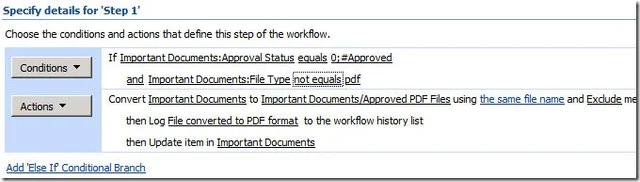It has been almost 3 months since we released a new version of the Muhimbi PDF Converter for SharePoint, a considerable change from our usual 4-6 weeks release schedule. A change with a good reason though as we have completely overhauled our architecture, added support for Excel, PowerPoint, Publisher and complex InfoPath documents as well as support for converting files to PDF Format using a Web Services based interface.
Over the next few days and weeks we will release a number of interesting blog postings with details about what is new and how the changes will benefit our customers, so make sure make sure you subscribe to our RSS feed.
In addition to making all new functionality available to our existing customers for free, we are also happy to announce that the price of the product remains the same. We don’t charge extra for the ability to convert additional file formats or attempt to sell a 64-bit ‘pro’ version, we don’t even care how many users will be accessing the software. A single Web Application license continues to be $349.
For those not familiar with the product, the PDF Converter for SharePoint is a lightweight solution (4MB download) that allows end-users to convert common document types to PDF format from within SharePoint without the need to install any client side Software or Adobe Acrobat. It integrates at a deep level with SharePoint and leverages facilities such as the Audit log, localisation, security and tracing. It runs on both WSS 3 as well as MOSS and is available in English, German, Dutch, French and Japanese. For detailed information check out the product page as well as this blog posting describing how to use the PDF Converter from A SharePoint Designer Workflow.
Convert files using the User Interface or an automated Workflow
The number of improvements in this version is considerable. The main ones are as follows:
-New: Support for Excel to PDF conversion.-New: Support for PowerPoint to PDF conversion.-New: Support for MS-Publisher to PDF conversion.-New: PDF Conversion available via a Web Services Interface.-New: Allow PDF Converter to run on separate machine or VM.521New: Full Support for 'Right to Left' languages including Arabic and Hebrew.579New: Support for refreshing Word 2007 Doc Properties & Quick Parts with content from SharePoint columns.243New: Support for MS-Word 2007 XML based files.Improved: Support for complex InfoPath forms.-Improved: Fidelity of converted MS-Word files.234Improved: Open Office ODT files PDF Conversion.335Fixed: Japanese documents are not converted correctly.659Fixed: Trade Gothic font not supported.653Fixed: Certain DocProperties refreshed incorrectly.646Fixed: Meta data not always copied over for certain documents.628Fixed: DocProperties referring to field names containing spaces not supported.624Fixed: Complex page numbering scenarios not fully supported.620Fixed: Custom formatting in DocProperties not supported.509Fixed: Add 'Convert to PDF' Buttons to Forms library.569Fixed: Conversion of large RTF files may time out on certain systems.381Fixed: Error message during conversion: Window width is invalid.346Fixed: Table of contents is made up of blue hyperlinks.341Fixed: Converting 1MB TXT file is very slow.276Fixed: Unsupported sfnt version while loading document.270Fixed: Add support for floating Elements and complex text flow in MS-Word.230Fixed: Add support for footnotes in MS-Word based files.
For more information check out the following resources:
- Product Page.
- FAQ.
- Release Notes.
- Administration Guide.
- User Guide.
- Message Board.
- Using the PDF Converter from a SharePoint Designer workflow.
- Using the PDF Converter from your own code.
As always, feel free to contact us using Twitter, our Blog, regular email or subscribe to our newsletter.
Download your free trial here (4MB).
Labels: News, PDF Converter, PDF Converter Services