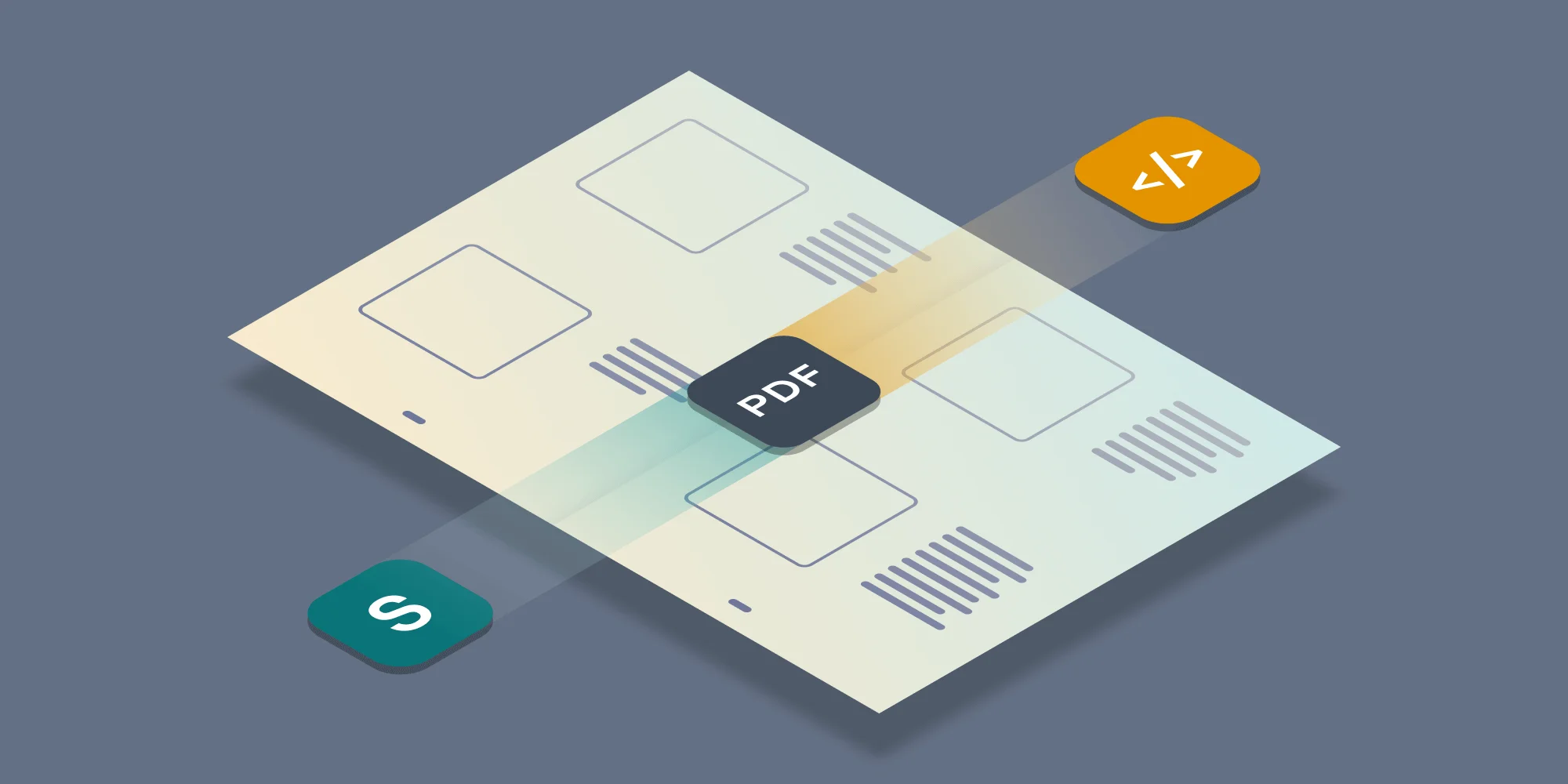In a previous post about Muhimbi’s ability to integrate 3rd party converters into it’s conversion process, we looked at how to use GhostXPS to convert XPS files to PDF. Here we’ll take a look at another important, but ‘undercover’ format that Muhimbi’s range of PDF Conversion products can convert with some help from GhostPCL.
Printer Command Language (PCL) is not a commonly recognized format, but it’s used by people everyday- without them ever knowing it. The vast majority of print jobs are sent to today’s printers via PCL as it is a compact and efficient language for this kind of data transmission. It may not be the ‘best’ in terms of absolute quality, but for anything other than large scale professional printing, it is the de facto standard. This means that most printers cannot accept raw PostScript jobs anymore, so PCL files are generated for automated print jobs and by applications. The problem arises when you don’t want to print the file- how many people can double click on a .pcl file and have it open in a friendly viewer? Once again, this is where Muhimbi’s Converter and GhostPCL come to the rescue and seamlessly convert PCL files to PDF for any user to easily access.
First thing to do (after installing the Muhimbi PDF Converter of course), is to download and install GhostPCL on you conversion server(s).
- Download the latest GhostPCL GPL Release from the Ghostscript website. (please ensure you download the Windows Version).
- Install GhostPCL in a location of your choice on every server that runs the Muhimbi Conversion Service. Please make note of the location of the installation so you can point the Converter to it.
The next step is to modify the ‘ Muhimbi.DocumentConverter.Service.exe.config’ file as described here and add the following entry to the <MuhimbiDocumentConverters> section.
More details on the parameters can be found here (though there should be no need to change them).
That is all there is to it. Once everything has been configured, PCL files will be picked up automatically and treated exactly the same as all other file formats supported by the Muhimbi PDF Converter.
Labels: Articles, pdf, PDF Converter, PDF Converter Services