During the previous 8+ years we have made it a habit to announce new software releases – for our on-premise software – at the time it became available for download. However, because releasing updates for an online service, where we maintain the entire back-end, doesn’t require any end-user involvement, we haven’t always done such a good job where it comes to announcing new versions of the Muhimbi PDF Converter for SharePoint Online / Office 365.
That changes today as we formally announce the availability of version 9.8, the 8th release since the product first became available in June 2015. An overview of all recent and historical changes can be found below.
Please note that all SharePoint Online versions are numbered in the 9.X range. At the time of writing the most recent version of the on-premise software is 8.1.
The number of new features and changes is almost too large to list, but include support for Site Workflows, Reusable workflows, the ability to install the App in SharePoint 2013 / 2016, support for the new Document Library experience, real-time watermarking, a brand new website for SharePoint Online and much much more.
The following blog posts provide more detail:
- Installing App Store Add-in on-premise.
- New Workflow Actions with support for Reusable and Site workflows.
- Real-time Watermarking and Security.
- Support for converting InfoPath and Formotus files.
- Add QR Codes as watermarks.
If you are an existing customer, or installed a trial version before October 2016, then we recommend upgrading the App and installing the latest workflow actions. (Especially as Microsoft has deprecated certain types of sandbox solutions and caused some issues when they introduce the new Document Library experience) For those not familiar with the product, the Muhimbi PDF Converter for SharePoint Online is a lightweight subscription based solution that allows end-users to merge, split, watermark, secure, OCR and convert common document types - including InfoPath, AutoCAD, MSG (email) MS-Office, HTML and images - to PDF using SharePoint Online through a friendly user interface or via workflows, without the need to install any client side software or Adobe Acrobat. More details can be found on the product page .
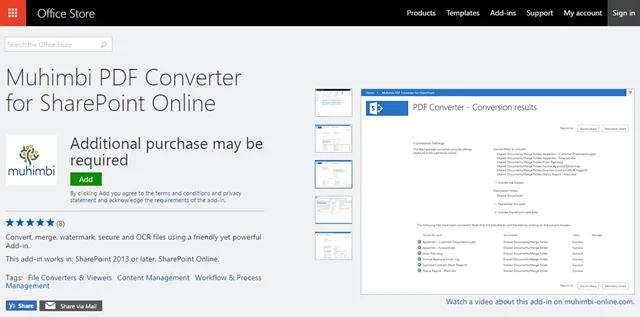
In addition to the changes listed above, some of the main changes and additions in the new version are as follows:
| 2751 | Workflow | Fix | The 'Split' Workflow action does not recognise the default 'interval' value. |
| 2781 | Workflow | Fix | The List ID variable is not created by merge activity for some tenancies. |
| 2677 | Workflow | Fix | Workflow actions not displayed for SPD reusable workflow. |
| 2580 | Workflow | Fix | Workflow action error - String was not recognized as a valid DateTime. |
| 2695 | Workflow | Improvement | Improve support for reusable workflows. |
| 2849 | Workflow | Improvement | Remove unused DLL from the SPO Workflow actions WSP. |
| 2300 | Workflow | Improvement | Update ?Created By? and ?Modified By? field with current user name. |
| 2688 | Workflow | Improvement | Add support for Macros / Merge fields in watermarking workflows. |
| 2771 | Workflow | New | Add support for Site Scoped workflows. |
| 2362 | Workflow | New | Add support for the new QR code watermark activity. |
| 2885 | Watermarking | Fix | Date filter for on-open watermark is not working as expected. |
| 2829 | Watermarking | Fix | Invalid current time in PDC. |
| 2878 | Watermarking | Fix | Numerical and currency values not rendered correctly in watermark on sites that use a comma as a decimal separator |
| 2889 | Watermarking | Fix | Boolean filter doesn't work under all circumstances. |
| 2870 | Watermarking | Fix | Watermark does not show correct time for non-English sites. |
| 2652 | Watermarking | Fix | Filtering on Boolean does not work as expected |
| 2679 | Watermarking | Fix | REMOTE_HOST value is not displayed correctly. |
| 2722 | Watermarking | Fix | Watermark on-open fails for users having permission on library, but not on site. |
| 2683 | Watermarking | Improvement | Numerical values are not formatted as per user/web local settings. |
| 2879 | Watermarking | Improvement | Filtering settings are not displayed or stored in region independent format. |
| 2869 | Watermarking | Improvement | Watermarking does not show values as per regional settings of user and web. |
| 2691 | Watermarking | Improvement | Improve performance of real-time watermarking. |
| 2697 | Watermarking | Improvement | Add support for filtering on site groups. |
| 2698 | Watermarking | Improvement | Add support for filtering on managed metadata. |
| 2553 | Watermarking | Improvement | Add support for QRCode elements in composite watermarks. |
| 2877 | Watermarking | New | Add support for real-time watermarking for List Attachments. |
| 2226 | Watermarking | New | Add support for Real time watermarking / security. |
| 2899 | UI | Fix | Fix Convert Button in 'ribbon' of new doclib experience. |
| 2756 | UI | Fix | The 'Include SharePoint Meta-data' checkbox is not ticked when merging. |
| 2759 | UI | Fix | Watermarking Filter field names are duplicated after several post backs. |
| 2768 | UI | Fix | Leaving conversion screen open for a few minutes results in an error. |
| 2873 | UI | Fix | Convert to PDF 'ribbon' entry is present, but doesn't work in SharePoint's new Doclib Experience. |
| 2766 | UI | Fix | Folder picker stuck on 'please wait..' (when user has no access on parent site). |
| 2714 | UI | Fix | Occasional 'Object reference not set to an instance of an object' when merging. |
| 2758 | UI | Fix | Text is incorrect on PDF Security screen. |
| 2761 | UI | Fix | Browse button' doesn't work when specified path doesn't exist. |
| 2760 | UI | Improvement | Admin Links need to be displayed on all Muhimbi screens. |
| 2763 | UI | Improvement | The Error message for invalid filename needs fixing. |
| 2676 | UI | Improvement | Watermarking xml validation message text changes. |
| 2680 | UI | Improvement | Improve error messages around invalid XML Watermarks. |
| 2692 | UI | Improvement | Revise sorting mechanism in merge screen. |
| 2668 | UI | Improvement | Improve error message when unable to read file because of invalid url. |
| 2573 | UI | Improvement | Allow files to be sorted using dropdown menu. |
| 2285 | UI | Improvement | Show file icons in a merge screen. |
| 2280 | UI | New | Add support for friendly 'Browse folder' button. |
| 2769 | System | Fix | Random 'The given key was not present in the dictionary' error. |
| 2770 | System | Fix | Automatic check in behaviour is incorrect on libraries requiring check-out. |
| 2876 | System | Fix | Output to a sub folder doesn't always use the specified destination folder. |
| 2607 | System | Fix | Invalid folder error while converting file. |
| 2693 | System | Fix | Investigate issues with output paths. |
| 2740 | System | Fix | Error when converting: Microsoft.SharePoint.Client.ServerException: Column 'ServerRedirectedEmbedUrl' does not exist. It may have been deleted by another user. |
| 2745 | System | Fix | 'PDF Converter no longer installed' when it actually is (via App catalog). |
| 2602 | System | Fix | Unexpected error while converting large (>50mb) files. |
| 2550 | System | Fix | Error while converting on libraries with required columns AND require check out. |
| 2709 | System | Improvement | Maintain 'Modified by' and 'Created by' values when file is added or edited. |
| 2687 | System | Improvement | Encrypt settings. |
| 2463 | System | Improvement | Optimise Table of Content (TOC) facility for SharePoint Online. |
| 2533 | System | Improvement | '+' character is allowed in SharePoint file names, but not in the PDF Converter. |
| 2705 | System | New | Add support for grouping Prod, Dev and Test Tenancies. |
| 2689 | System | New | Add support for reading regional settings from current user profile. |
| 2777 | Subscription | Fix | When out of monthly operations users can?t go to the ?info? or admin screens. |
| 2752 | Subscription | Fix | When WM On open file size exceeds subscription, no error is displayed. |
| 2614 | Subscription | Fix | Activation page blank screen. |
| 2686 | Subscription | Improvement | Improve messaging in emails when 100% of monthly allowance has been used. |
| 2574 | Subscription | Improvement | Subscription activation email was not sent because of socket error. |
| 2541 | Subscription | Improvement | Change the message shown when subscription activation link clicked twice. |
| 2453 | Subscription | New | Send email alerts to customer when usage reaches 75% & 100%. |
| 2733 | Setup | Fix | User cannot activate watermarking feature on French sites. |
| 2303 | Setup | Improvement | Ribbon button cannot be deployed using Tenancy scope app deployment |
| 2322 | Setup | New | Allow PDF Converter APP / Add-in to be installed in on-premise environments. |
| 2701 | Setup | New | Add feature to enable ribbon control on deployments made via App Catalog. |
| 2673 | Security | New | Add support for blocking access to PDF on Open / Filter by IP. |
| 2702 | Metadata | Improvement | Add support for copying Enterprise Keyword metadata. |
| 2699 | Metadata | Improvement | Add support for copying InfoPath based metadata. |
| 2765 | Merging | Improvement | Change 'File format not supported' when converting / merging multiple files. |
| 2364 | Documentation | New | Create a KB article for 'settings link' under remote web. |
| 2635 | Documentation | New | Add KB Entry about elevating App permissions & real-time watermarking. |
| 2568 | Conversion | New | Add PS files to Professional and Higher level Subscriptions. |
| 2290 | Conversion | New | Add support for converting InfoPath & Formotus forms. |
For more information check out the following resources:
As always, feel free to contact us using Twitter, our Blog, regular email or subscribe to our newsletter.
Start your 30 day trial by installing the App and Workflow Actions . .
Labels: News, pdf, SharePoint Online

