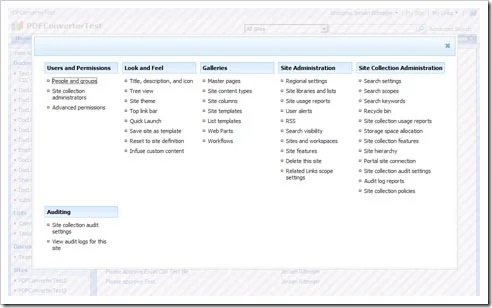As we are active SharePoint developers, hey it is all we do, we need access to the Site Settings screen on a regular basis. As 'real developers’ we prefer keyboard shortcuts as, quite frankly, picking up the mouse, navigating to the Site Actions menu and then clicking Site Settings is just waaaay too time consuming.
A couple of months ago we came around a cool tool from Jaap Vossers, which installs a web control on your SharePoint server to automatically hook up the ctrl-s key to the Settings screen. As we don’t like to install any new software on our servers we challenged Jaap to rewrite it in such a way that it would work with our free SharePoint Infuser tool, which has the ability to automatically inject any script or HTML in all pages on a site collection without causing any nasty side effects such as ghosting etc.
It took Jaap a cool hour to change things around, make it look all pretty, and release it as a CodePlex project. It works fantastically and it is now enabled by default on all site collections on our development servers.
Follow the steps outlined below to add this great trick to your site collection:
Download and install Muhimbi’s SharePoint Infuser on one of your Web Front End Servers.
Ensure you have Designer privileges, more specifically the Add and Customize Pages right.
In your SharePoint Site collection, on the Site Actions / Site Settings screen, select Infuse custom content from the Look and Feel column.
Paste the code displayed below into Infuser’s code window. If you are using IE then you may want to paste it in WordPad first , otherwise all line breaks are stripped out.
Click the Save button, navigate to any page in the site collection and press ctrl-s.