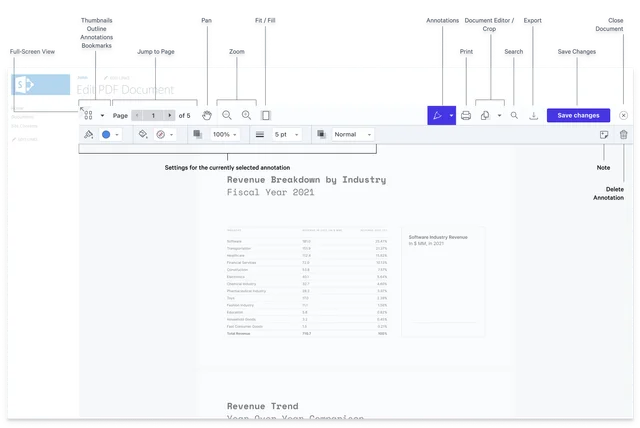For well over a decade, we've been working with our customers to add new features to our PDF conversion software. We've always listened to your requests, and that has helped us successfully create and launch market-leading products.
However, there's a common request we were never able to address — until now. And that's allowing users to view and edit PDFs seamlessly, directly in SharePoint.
There are many standalone commercial PDF viewers and editors on the market, but anyone using them knows they don't work well with SharePoint. Saving files is difficult, the interfaces are unintuitive, and they don't play well with workflow platforms like SharePoint Designer and Nintex Workflow. Or even worse, some users end up downloading a PDF file, using an editor, and then reuploading the edited document.
This back-and-forth drains users' focus and wastes their time when all they want to do is edit a PDF or create a quick sales form. Wouldn't it be better if you could simply view and edit PDFs inside SharePoint and go about your business?
Of course it would. That's why we're so excited to announce the release of Muhimbi's PDF Editor for SharePoint on-premises (SP2013 and up, including SE). This PDF editor seamlessly integrates with SharePoint, allowing you to view, edit and manipulate PDFs without ever leaving your instance.
Now, let’s talk about why we think you’ll love it…
Great User Experience
As you can see, our PDF editor comes with a sleek and intuitive UI. Users can easily access and use editing tools to annotate, sign, edit, redact and more.
Easy Integration
Not only does our PDF editor integrate fully with SharePoint, but it’s also incredibly easy to get started. There are only two steps: First, download the editor, and then, install it in SharePoint. And presto — you’re ready to edit documents inside SharePoint.
Feature-Rich and Customizable PDF Editor
Just being able to preview and edit text in a PDF isn’t enough for most users. That’s why we rolled out a full suite of features to simplify your work and help you save time. With the Muhimbi PDF Editor for SharePoint, you’ll be able to:
- Annotate PDFs
- Draw, select a typed signature or upload an image of an electronic signature to PDFs
- Move, crop, rotate, duplicate, delete and add pages to PDFs
- Merge and combine PDFs
- View PDF forms and the data saved in the associated form fields
- Fill PDF forms and save form field data
- Permanently redact sensitive information from a PDF document
Enterprise-Level Security
The Muhimbi PDF Editor integrates into SharePoint completely. This means you don’t have to install any additional desktop software, download confidential PDF files to your computer or have your files sent to a third-party server. Keeping all your PDF work inside the SharePoint environment means benefitting from SharePoint’s enterprise-level security.
Custom Pricing
This one is new for Muhimbi. We’re trying a pay-as-you-need model for our PDF Editor for SharePoint. What does this mean for you, the user?
It means you won’t have to pay for features or volume you don’t need. Our team will customize the price and the feature set to your unique use case, saving you money, while also making it easy for you to expand the editor’s capabilities as the need arises.
For more information, check out the following resources:
- Product Page
- Free Trial
- QuickStart Guide
- Brochure
- Combine Our PDF Editor with PDF Converter for SharePoint
As always, feel free to contact us using Twitter, our blog or regular email, or subscribe to our newsletter.
Want to start using Muhimbi PDF Editor for SharePoint?
Labels: News, PDF Editor, SharePoint Online, SP2013, SP2016, SP2019